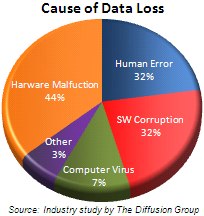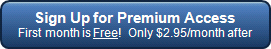With Premium Access you can:
1. Backup multiple copies of your planner online
2. Access your planner from any computer
Haven't purchased your planner yet?
When you purchase your planner, you can add
Premium Access during the payment process.
Why Premium Access?
31% of PC users have lost all of their PC
files due to events beyond their control
Unfortunately computer data loss is more
common place then we'd all like to admit.
Here are a few ways it can happens:
• Hardward/System failure
• Human error
• Computer Viruses
Recovering lost personal financial data can
be particularly frustrating - and time consuming.
Take the right steps now and plan ahead.
With our Premium Access you can access your planner from any computer
• Perfect for households with multiple computers
• Access your planner from your work computer
• Access your planner when you're traveling
100% Secure
• You will be sent a unique username and password that is randomly generated
• You must be logged in with your username and password to see/download your planner
• ONLY YOU will have access to your planner
How does it work?
1. Once you subscribe, we will set up your secure account.
2. When your account is set up, you will receive your unique username and password.
3. Upload your planner that you've been working with (we will also upload a blank backup copy).
4. Access your planner(s) at anytime, anywhere.
5. You can cancel your Premium Access at any time.
Questions?
• Contact us at: premiumaccess@simpleplanning.com